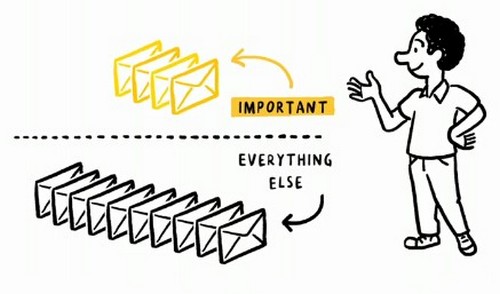GMail Gets Background Sending, Saves You Time

Here’s another productivity- and efficiency-based reason to use Gmail – background sending. This new Gmail Lab lets you quickly return to reading and processing email without having to wait for the current one to be sent.
To turn the feature on, just go to the Labs tab under Settings and enable Background Send. This one is a no-brainer. Just use it. I’m pretty sure this is one that will soon become a standard feature.

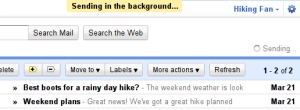


 Right now, Facebook’s messaging system is rather basic and no one in their right mind would use that predominantly over a real e-mail account, nor could they unless all of their contacts existed and used FB. However, rumor is that they are indeed about to announce a totally revamped system that would include an actual e-mail address (ex:
Right now, Facebook’s messaging system is rather basic and no one in their right mind would use that predominantly over a real e-mail account, nor could they unless all of their contacts existed and used FB. However, rumor is that they are indeed about to announce a totally revamped system that would include an actual e-mail address (ex: