Gboard, the Gmail Keypad
 If you use Gmail, the Gboard could provide shortcuts to save minutes a day and turbo-charge your Gmail experience so you will be more productive. After plugging the Gboard into your computer via USB, simply turn on the keyboard shortcuts in Gmail then you will have access to the 19 most-used functions in Gmail including selecting multiple messages, star, archive, spam or trash them, reply-all, etc…
If you use Gmail, the Gboard could provide shortcuts to save minutes a day and turbo-charge your Gmail experience so you will be more productive. After plugging the Gboard into your computer via USB, simply turn on the keyboard shortcuts in Gmail then you will have access to the 19 most-used functions in Gmail including selecting multiple messages, star, archive, spam or trash them, reply-all, etc…
Buy now!
Price: $19.99
(Please note prices are subject to change and the listed price is correct to the best of our knowledge at the time of posting)



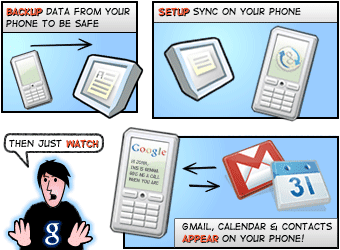
 Gmail user? Bet you didn’t know that you could sign out your Gmail session remotely?! If you did, then you might be considered a Gmail master.
Gmail user? Bet you didn’t know that you could sign out your Gmail session remotely?! If you did, then you might be considered a Gmail master.



