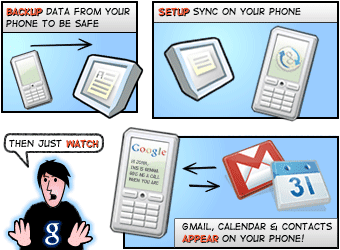Google now offers simultaneous multiple account sign-in
Another one of those ‘at last’ features: Google now has a multiple account sign-in feature, so you don’t need to use a different browser or logout-and-login in order to check a different Google account.
For now, this feature only works with a select few G-services, but they include Gmail, Calendar, Reader & Voice.
To use, just head over to your Google Account settings and edit the Multiple Sign-In option.

Be careful though with this feature – it’s not exactly trivial, so you’ll want to read the help on it. By the way, if you’d rather not use this, there’s a neat Greasemonkey Script called Google Account Multi-Login that works similarly.