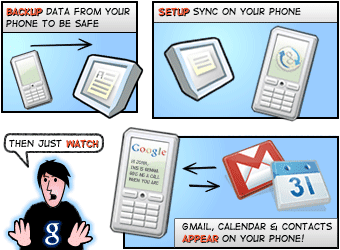Memeo Connect syncs your Google docs to your desktop (PC or Mac)
 With the recent update to Google Docs that allows users to not only create documents, but to upload existing ones, there are a few companies that are taking advantage of that to spawn new services. One such company is Memeo.
With the recent update to Google Docs that allows users to not only create documents, but to upload existing ones, there are a few companies that are taking advantage of that to spawn new services. One such company is Memeo.
Memeo Connect is a desktop application for Macs and PCs that syncs up your Google Docs to your desktop. This is perfect for the road warrior who likes to work on docs while flying, or the company that wants to reduce bandwidth usage, and improve the responsiveness of working on docs.
Memeo Connect costs $9/user/year, and seems to be geared to small companies. However, Memeo would be well served to offer a free version for personal use, as they can probably get an uptick in sales from individuals who like it enough to push for their employers to adopt it.